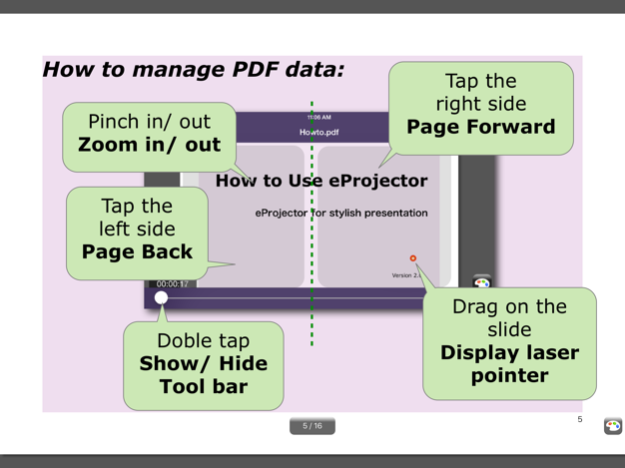eProjector 2.1.0
Continue to app
Paid Version
Publisher Description
eProjector for stylish presentation
eProjector is stylish Presentation Application.
It handles with PDF documents.
The presenter uses iPhone/iPad as a remote controller and controls the audience’s documents on the iPhone/iPad.
You can make smarter and more impressive presentation.
The audience will not bother the presenter's hands turning pages anymore.
The presenter can view the slides in ones hands while going on the presentation.
If you connect iPhone/iPad to projector, you will give a presentation for a lot of people. And you control the slides from your iPhone/iPad.
Laser pointer function supports you to tell thinking smoothly.
eProjector helps you to succeed in important presentation.
[Functions]
1. Remote controlled from iPhone/iPad (Now available to connect multiple devices as audience)
Page Forward, Page Back or Page Jump using Slider
2. PDF file documents display function
3. PDF file documents transfer function
4. PDF file documents import function
iDisk/ WebDAV
Document sharing from iTunes
Import from email attached file
5. Laser pointer function
6. Timer display function
7. Maker function
8. Mirroring while connecting VGA
[Requirements]
Bluetooth is necessary to use remote control.
An adapter is required to connect iPad or iPhone
to the projector.
[NOTES]
Only PDF file is available.
You can use iPhone or iPad as Presenter or Audience.
You can’t save drawings written by maker.
Produced by e-Workshop
Sep 2, 2020
Version 2.1.0
Fixed bugs.
About eProjector
eProjector is a paid app for iOS published in the Office Suites & Tools list of apps, part of Business.
The company that develops eProjector is Microtech Corp.. The latest version released by its developer is 2.1.0.
To install eProjector on your iOS device, just click the green Continue To App button above to start the installation process. The app is listed on our website since 2020-09-02 and was downloaded 5 times. We have already checked if the download link is safe, however for your own protection we recommend that you scan the downloaded app with your antivirus. Your antivirus may detect the eProjector as malware if the download link is broken.
How to install eProjector on your iOS device:
- Click on the Continue To App button on our website. This will redirect you to the App Store.
- Once the eProjector is shown in the iTunes listing of your iOS device, you can start its download and installation. Tap on the GET button to the right of the app to start downloading it.
- If you are not logged-in the iOS appstore app, you'll be prompted for your your Apple ID and/or password.
- After eProjector is downloaded, you'll see an INSTALL button to the right. Tap on it to start the actual installation of the iOS app.
- Once installation is finished you can tap on the OPEN button to start it. Its icon will also be added to your device home screen.